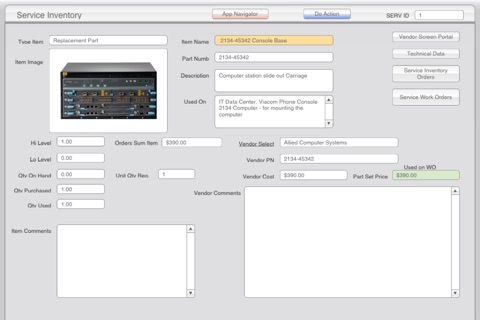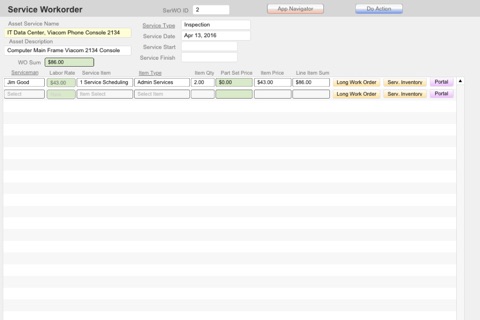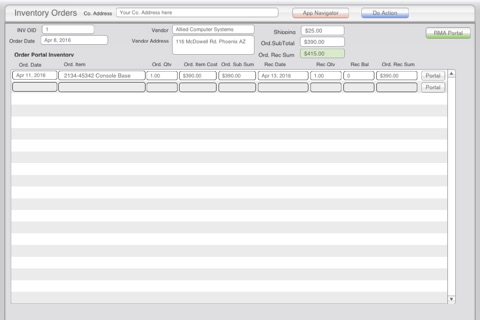Company Assets Management
Company Asset Management:
Even small companies own capital equipment that is used to maintain or support business operations. Capital assets include every physical item within your business used to perform functional tasks, to include office assets, plant assets, and any form of manufacturing and transportation equipment.
This application was designed for companies to manage their assets by documenting the lifetime cost related to acquisition, and any support services related to each asset. This can include maintenance and repair, scheduled and unscheduled maintenance, and all related materials and labor required for upkeep of these assets.
Who should use this application?
The term plant account property or plan account asset management can refer to company assets that are documented by an administrative manager.
As for maintaining company assets, this task can be one or many people depending upon the type of assets that are being maintained.
The custody control of assets determines who has the asset, who is responsible for scheduling, and maintaining the asset.
What are the features included in this application?
1. The asset screens are used to document the purchase history and custody control for assets.
2. The asset inventory screens are used to maintain required materials for scheduled and unscheduled maintenance of the assets.
3. The service work order screens are used to document all preventive, scheduled and unscheduled services to include labor and materials using a work order to document levers and material costs.
4. Supporting screens include the following;
Asset listing screens
Asset custody history issued
Sales companies were items were purchased and related documentation
The asset value report
Inventory list views
Inventory ordering
Inventory order list view
Inventory order print report
RMA for inventory management portal
RMA list view
Vendor screens for product ordering data
Vendor list views
Service work order list view
Work order print screen
Work order report
Serviceman portal for labor rates, and technician name
Service scheduling calendar
This application was designed for ease-of-use and it provides a one touch navigation to access any screen in the application.
Many of the functions in this application are automated where drop-down lists speed input of data.
The application also includes popover screens that provide viewing of data from sub screens to facilitate data editing, and data entry to add new records.
Other features are, each asset includes a map for directions to the sales company or assets are purchased. If theyre in the local area you can get directions to the sales company.
Fields that require calculations are automated where a quantity entry or a numeric value will trigger the calculation. This prevents user input errors or calculations are required.
If you would like a free live demonstration of this application, contact the developer support located on the detail page the iTunes app description. This application includes free technical support they can be accessed through the developer support website.